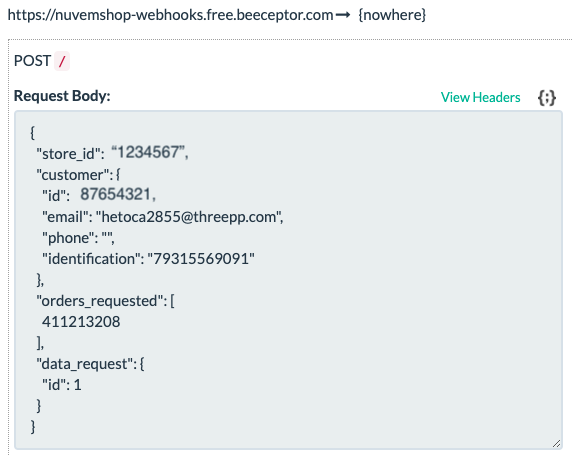Postman Collection for LGPD Webhooks Testing
Scope
Provide an alternative mechanism for testing LGPD webhooks for partners, as the triggering scenarios for each event depend on time or an action via store Admin which is not always available at design/development time.
Test Coverage
Partial - This is an induced test and does not reflect action on databases, admin portals, or stores.
Complexity
Medium - Requires experience level in the Nuvemshop APIs to trigger events, in addition to the correct configuration of the Postman collection for the test to be successful.
Requirements
- Reading the Webhooks documentation
- Postman Download
- LGPD Webhooks Test Collection Import
- Setting the environment variables of the Postman collection
- Backend available to receive events (webhooks).
TEST CASES
1. store/redact
To force an app uninstall request situation (event sending without registration effects in the environment), it is proposed to use a request in the GET store/redact endpoint with a script configured in the collection pointing to the same URL registered in the URL webhook store redact in the App's Admin panel, which must be configured in the collection variables, as shown in the images below:
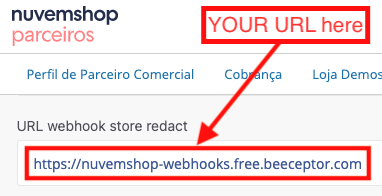
Step 1: To configure the variables, click on [LGPD Webhooks Test], and on the right [Variables] tab, configure the following variables according to YOUR test scenario:
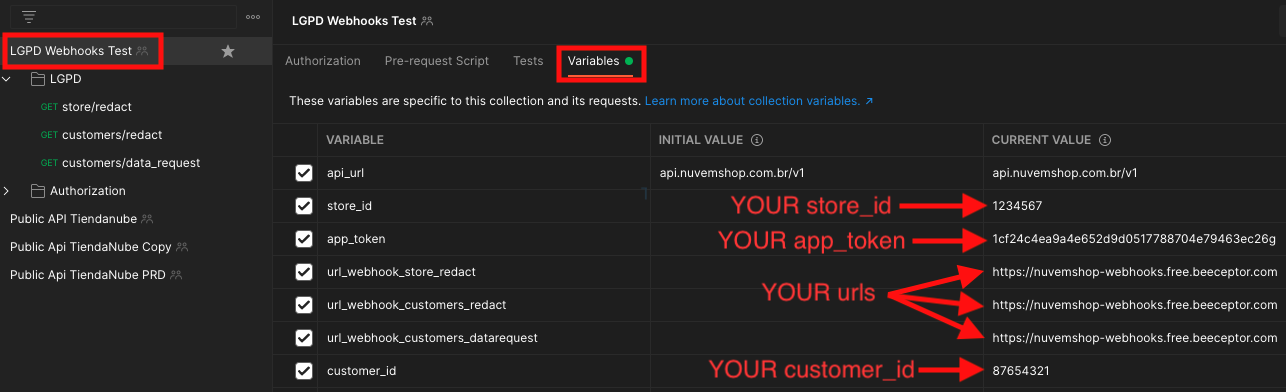
Step 2: In the collection's LGPD folder, the GET store/redact is prepared for a GET /store request with the following script on the [Tests] tab:
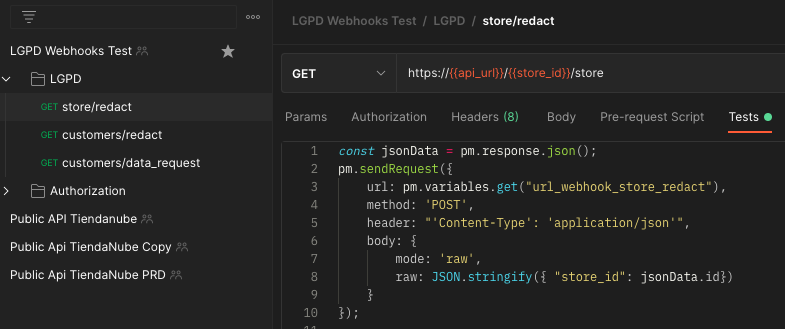
Step 3: After executing the request (click the Send button), the payload corresponding to the store/redact event will be visible in your backend, as the example shown below:
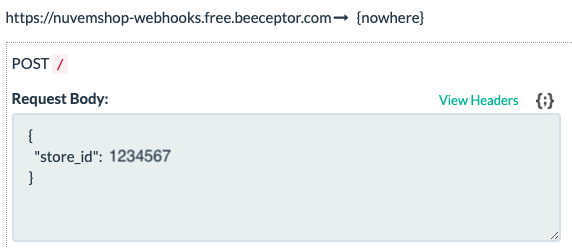
2. customers/redact
To force a request situation for deletion or anonymization of customer data (event sending without registration effects in the environment), it is proposed to use a request on the GET customers/redact endpoint with a script configured in the collection pointing to the same URL registered in URL webhook customers redact in the App's Admin panel, which must be configured in the collection variables, as shown in the images below:
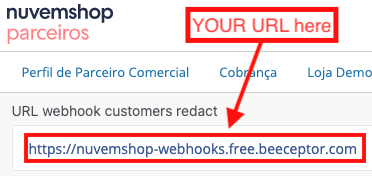
Step 1: To configure the variables, click on [LGPD Webhooks Test], and on the right [Variables] tab, configure the following variables according to YOUR test scenario:
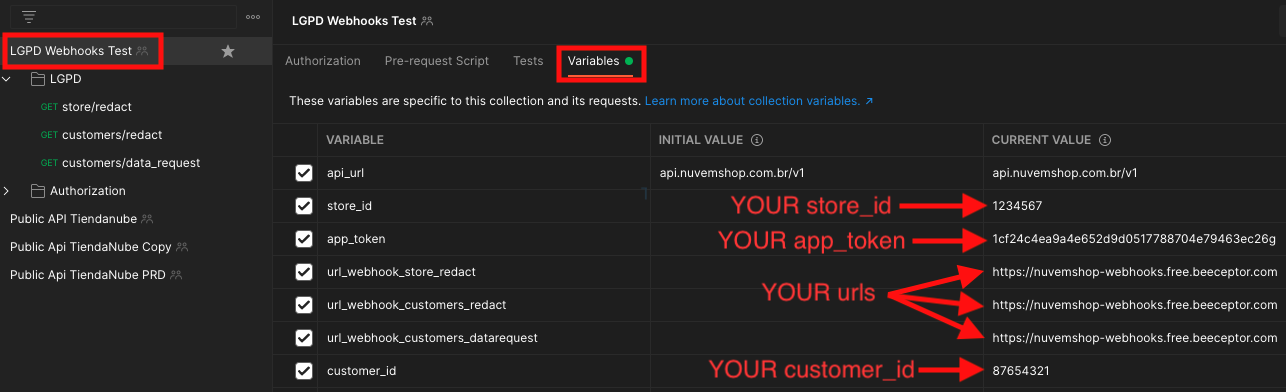
Step 2: In the LGPD folder of the collection, GET customers/redact is prepared for a request in GET /orders?fields=id,customer&customer_ids={customer_id} with the following script in the [Tests] tab:
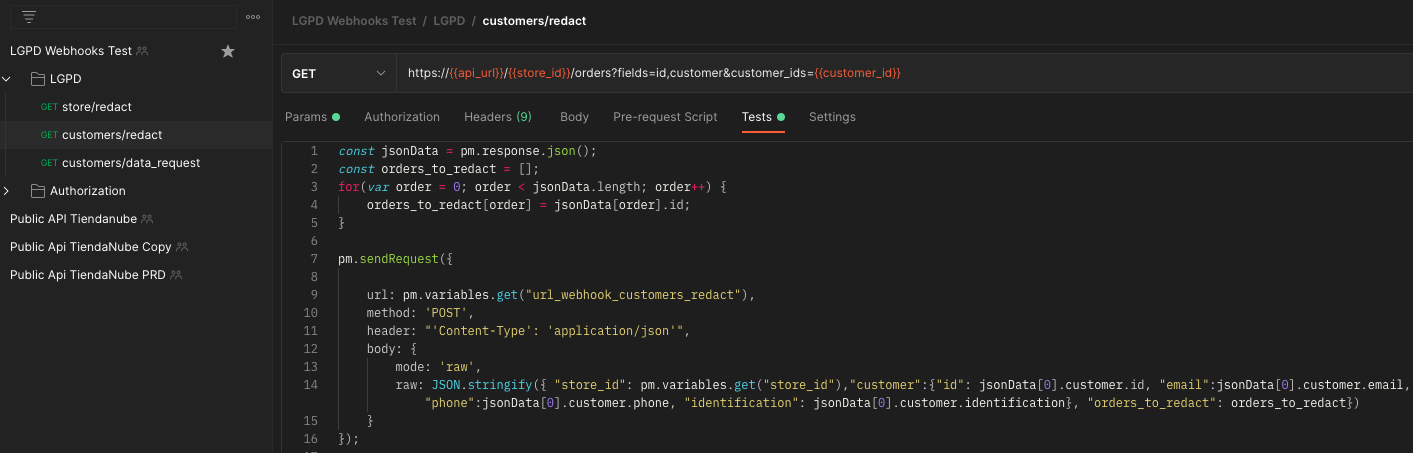
Step 3: After executing the request (click the Send button), the payload corresponding to the customers/redact event will be visible in your backend, as the example shown below:
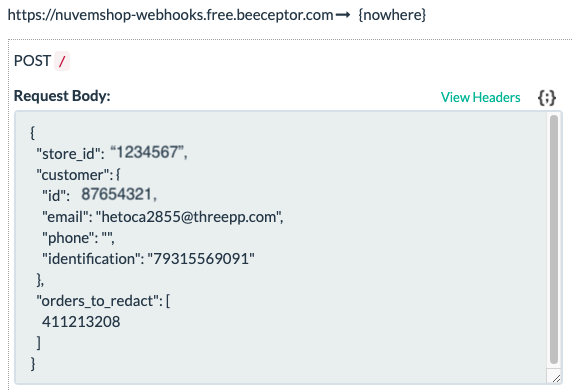
3. customers/data_request
To force a customer data request situation (event sending without registration effects in the environment), it is proposed to use a request on the GET customers/data_request endpoint with a script configured in the collection pointing to the same URL registered in URL webhook customers data request in the App's Admin panel, which must be configured in the collection variables, as shown in the images below:
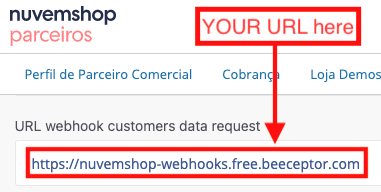
Step 1: To configure the variables, click on [LGPD Webhooks Test], and on the right [Variables] tab, configure the following variables according to YOUR test scenario:
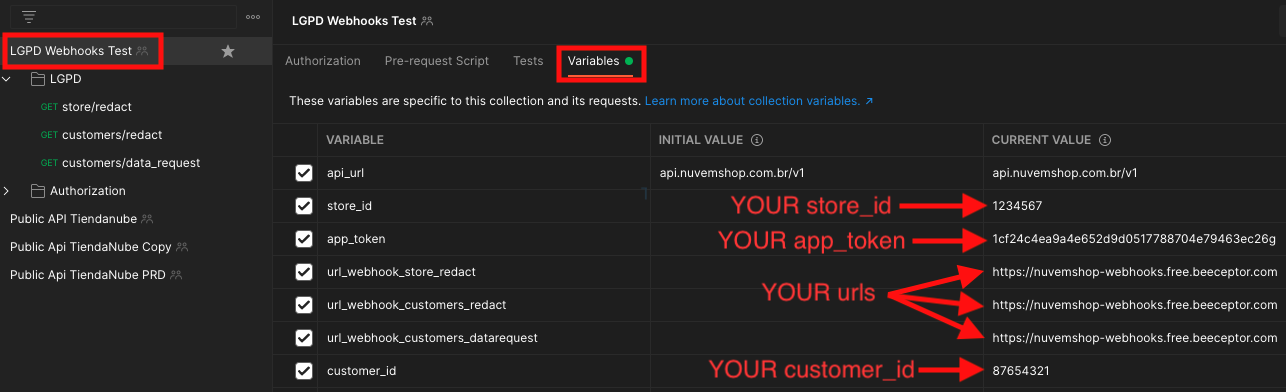
Step 2: In the LGPD folder of the collection, GET customers/data_request is prepared for a request in GET /orders?fields=id,customer&customer_ids={customer_id} with the following script in the [Tests] tab:
Note: The
data_requestobject is still in definition, so, by now, you can test the way it is, because it does not impact the event of sending the webhook.
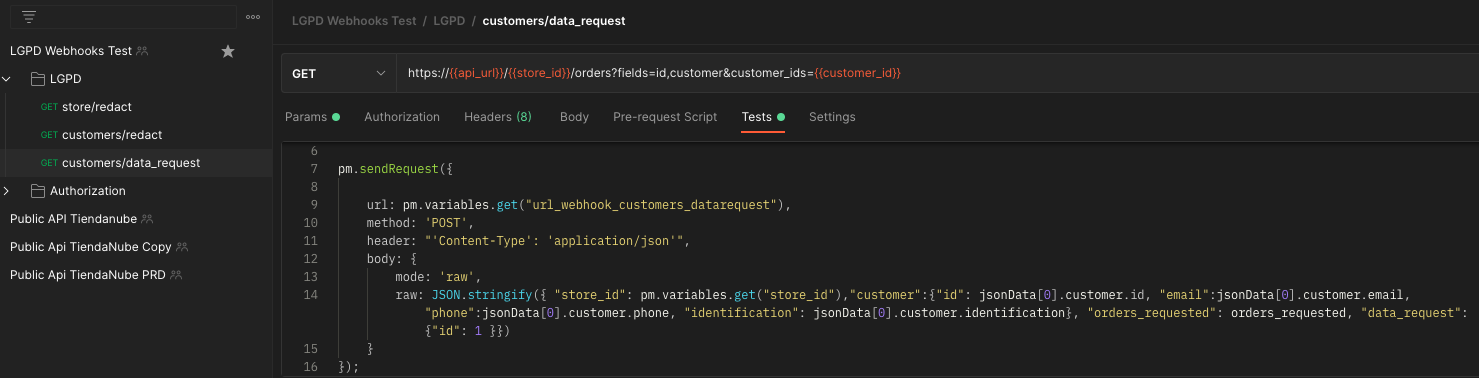
Step 3: After executing the request (click the Send button), the payload corresponding to the customers/data_request event will be visible in your backend, as the example shown below: