Authentication
We provide authorization and user authentication by a restricted form of OAuth 2. In a glance:
- The only grant type we support is the "authorization code" one.
- Our access tokens don't expire. They become invalid only after you get a new one, or if the user uninstalls your app.
- Along with the access token we provide an
user_id, which is the ID of the store. This is key: you need it for making requests to our API. It is also useful for authenticating app users on your website (see User authentication).
Introduction
When creating an app, you'll be prompted to complete some information regarding your application URLs (see URLs). You also have to select the scopes your App needs and set a redirection URL, which is the URL where we will redirect the client once the application is installed. The scopes specify the resources for which the app is asking authorization of its users (see Scopes). The redirection URL is used as part of the authorization flow (see below). Check out this video where we show how the authorization process works here in Tiendanube.
Authorization flow
The authorization flow is pretty standard, except for the first step:
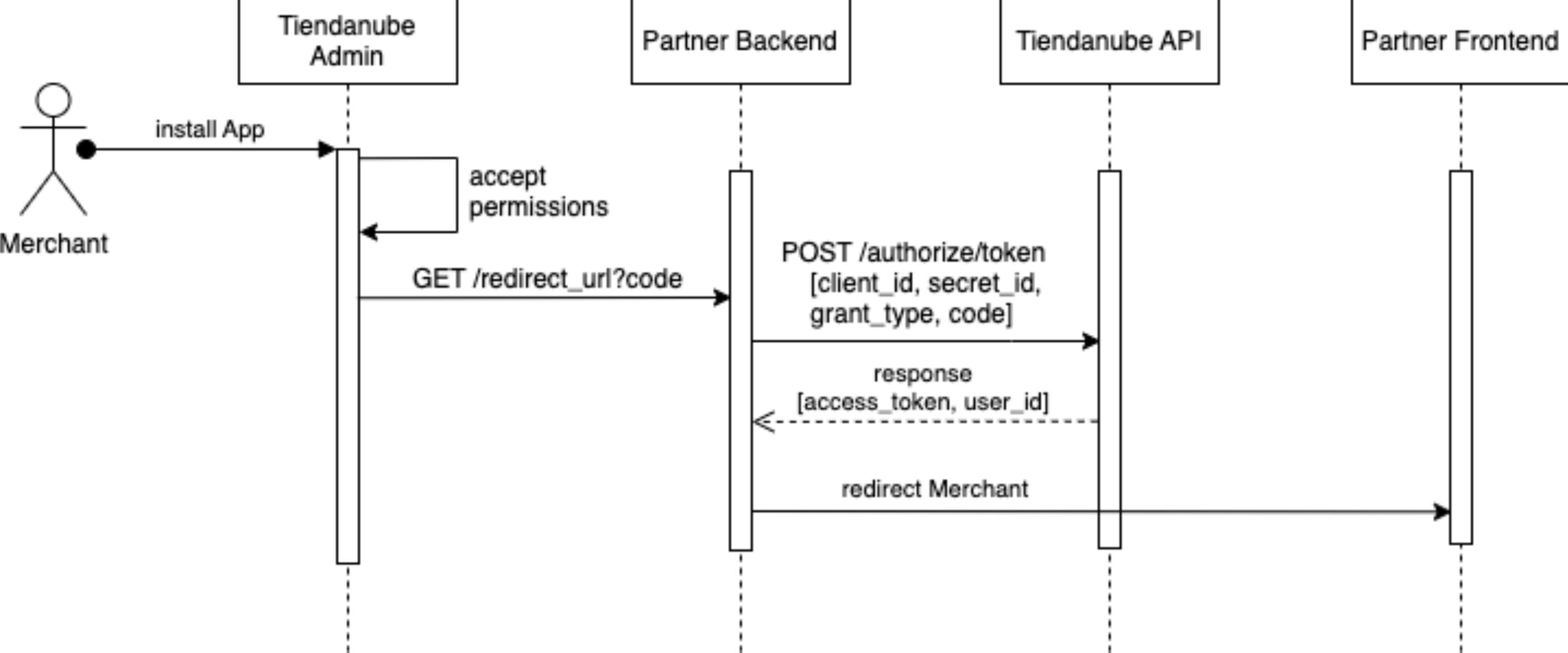
- The user, from his Tiendanube/Nuvemshop admin, clicks on a button to install your app. Or, alternatively, he goes to https://www.tiendanube.com/apps/(app_id)/authorize (if he is not logged in, he is prompted to do so).
- He is redirected to a page where he has to authorize the scopes your app needs (if he has already done it, this step is skipped).
- He is redirected to your app's redirection URL with an authorization code, which expires in 5 minutes.
- Using your app's credentials and the authorization code, you can obtain an access token by making a POST request to https://www.tiendanube.com/apps/authorize/token. (Don't forget to also send
grant_type=authorization_code, see the example below).
Note: Any of these URLs in the tiendanube.com domain can be replaced for identical ones in the nuvemshop.com.br domain.
Example
Asume that your app has:
- id = 123
- redirection URL = https://www.example.com/
- scopes =
read_orders,write_products - client_secret = abcdef
- Store with ID 789 goes to https://www.tiendanube.com/apps/123/authorize?state=csrf-code
- User accepts.
- He gets redirected to https://www.example.com/?code=xyz&state=csrf-code.
- Then you do:
curl -d '{"client_id": "123", "client_secret": "xxxxxxxx", "grant_type": "authorization_code", "code": "xxxxxxxx" }' \
-H 'Content-Type: application/json' \
-X POST "https://www.tiendanube.com/apps/authorize/token"
and receive:
{
"access_token": "61181d08b7e328d256736hdcb671c3ce50b8af5",
"token_type": "bearer",
"scope": "read_orders,write_products",
"user_id": "789"
}
At some requests, you will get the response with a
store_idfield containing the data ofuser_id
URLs
Your application URLs are important to provide the best Merchant/Consumer experience while using our platform. All of them are required.
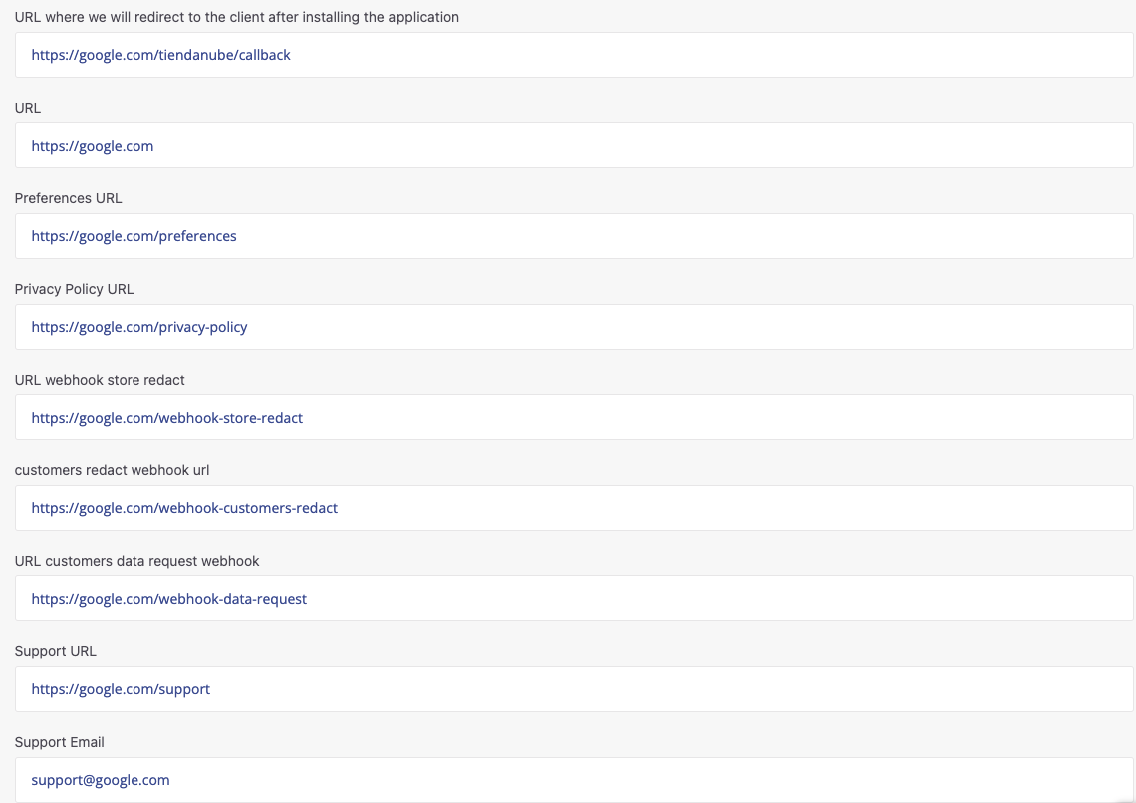
-
URL where we will redirect to the Merchant after installing the application: URL to which the user will be redirected after installing the App. This is your callback URL. You must use it to get the authorization code and generate the access token as explained above (see Authorization Flow).
-
URL: URL of your admin panel that the user will access to use the application. For example, the first page the user sees after logging in your application.
-
Preferences URL: URL to your app's page where the user can configure the App's settings. Some examples:
- Payments: set up installments for credit card purchases.
- Shipping: configure which shipping methods will be available to consumers.
- Marketing: modify the Scripts inserted in the page.
-
Privacy Policy URL: this URL is displayed in the App Details Page in the App Store. Works as a transparency tool between company and user.
-
URL Webhook Store Redact: store data deletion requests. This Webhook will only be triggered if the Merchant requests that the store data be deleted through the admin panel.
-
URL Webhook Customer Redact: consumer data deletion request. This Webhook will only be triggered if the Merchant requests that the customer data be deleted through the admin panel.
-
URL Customers Data Request Webhook: request to receive a user's stored data report.
-
Support URL: URL where the user will be redirected when they need help. This could be a self-service support page or contact form. If the Support URL is empty, then the Merchant will be redirected to the support email.
-
Support Email: contact email for support where App users can contact.
Scopes
Apps should only ask for the access scopes they need. If an app only needs to read products, it should only ask for the read_products scope.
If you ask for any write scope, the read scope is implied.
As Webhooks rely on other resources, you will only be able to register webhooks for the resources you were granted permission to use.
The available scopes for the API are:
- read_content / write_content
- Page
- read_products / write_products
- Product
- Product Variant
- Product Image
- Category
- read_customers / write_customers
- Customer
- read_orders / write_orders
- Order
- read_coupons / write_coupons
- Coupon
- write_scripts
- Script
- write_shipping
- Shipping Carrier
User authentication
If you need your app's users to be able to sign-in on your website, you can reuse the Authorization flow for this purpose:
- The login button should be a link to https://www.tiendanube.com/apps/(app_id)/authorize.
- You can sign-in the user having the ID you receive with the new access token.
- In the link you should add a
stateparameter for CSRF protection (e.g. a hash of the session cookie), and check it after the redirection.
Common problems
Below are some of the most common problems related to authentication.
Sending data as parameters instead of as body
When performing the post request to get the access_token, you should send the information in the body, not as url parameters.
Wrong:
curl -X POST "https://www.tiendanube.com/apps/authorize/token?client_id=0000&client_secret=xxxxxxxx&grant_type=authorization_code&code=xxxxxxxx"
Correct:
curl -d '{"client_id": "0000", "client_secret": "xxxxxxxx", "grant_type": "authorization_code", "code": "xxxxxxxx" }' \
-X POST "https://www.tiendanube.com/apps/authorize/token"
In Postman, ensure that the information is included in the Body tab, not in the Params tab, and that data type is JSON, not Text/Javascript/HTML/XML.
Authentication vs Authorization header
Remember that the header must be Authentication, not Authorization. Using the latter will result in a 401: unauthorized - invalid access token error.
Bearer (uppercase) vs bearer (lowercase)
The entire bearer word should be lowercase. Using a different word will result in a 401: unauthorized - invalid access token error.
Curl command with null code
When the app installation is accepted and the user is redirected to the page where we return the curl, the code value may appear as null.
This happens because that landing page only generates a complete curl during the initial installation.
For any subsequent installations, the code must be captured directly from the code parameter in the Redirect URL.
Store installation prompts login on the partner account
If, after accepting the app installation, the flow leads to a partner login screen, it's likely because the default Redirect URL is still being used:
This default URL points to a landing that’s accessible only from the partner admin panel. As a result, when redirected there, the system asks for partner credentials.
To fix this, the partner should update the Redirect URL to a custom one. From that point on, the redirection will work properly and include the code parameter as expected.